|
Map Page 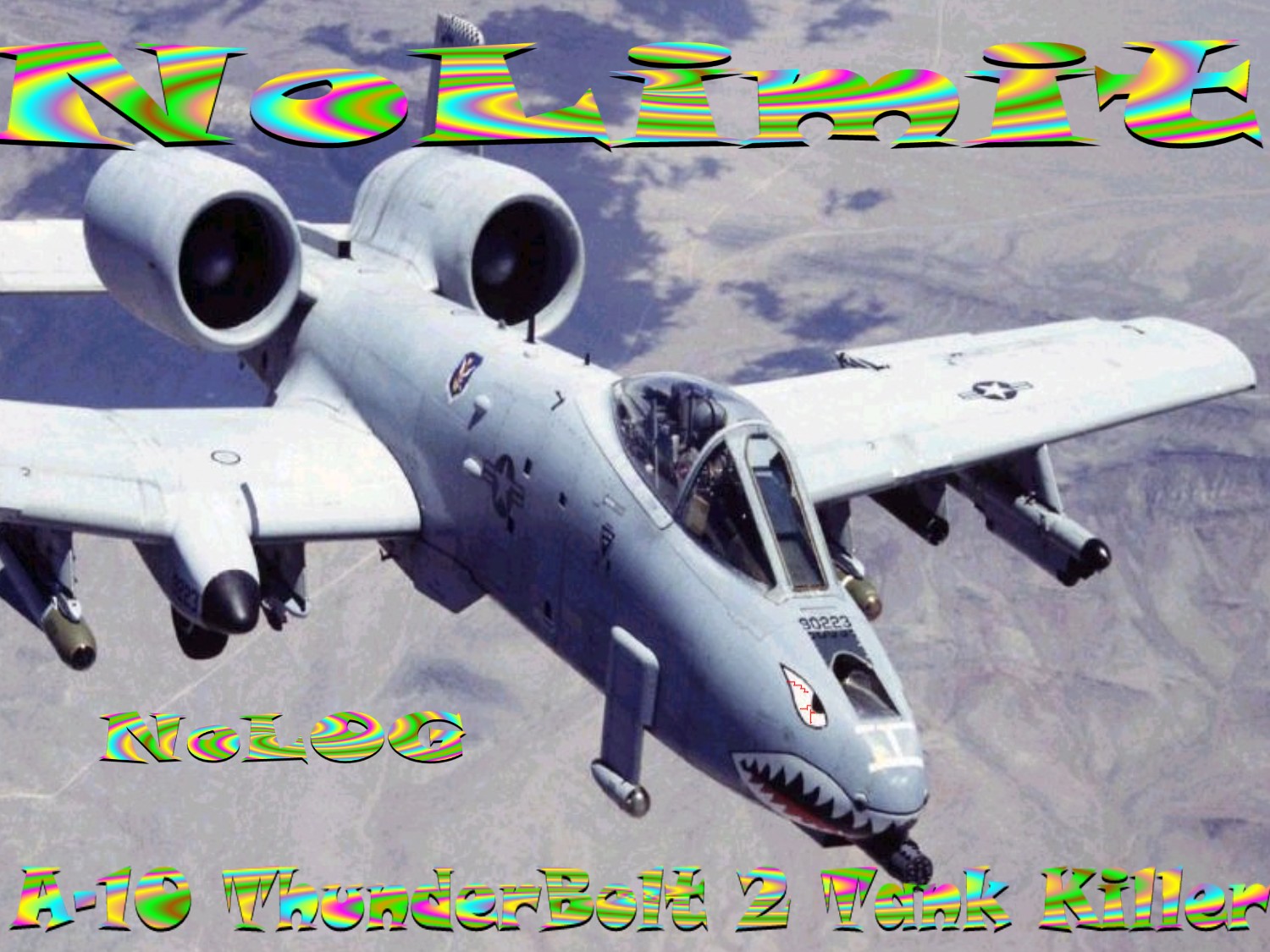 Map Tutorial:
Ok it is fairly simple I believe to add any map you want. Maps for BattleZone need two essential things first they need to be extracted to your addon and 2nd you need the netmis line in your netmis folder. How you ask well its simple if you have winzip which you can get out of the utilities section of my page but most do have it. Open up the zipped folder up top select actions, then select all. This should highlight all folders then hit extract, a new window will pop up in that window you need to tell it where to put the folder click c:drive,Program Files, Activison,Battlezone,Addon. The addon folder is where you ultimately want all these files to go and if you follow that they should get there quiet simply. Ok part the Netmis line the netmis line can be found in 1 of 2 places usaually either in the readme file for the map or in the file that ends in .mad if you can find it in either place highlight the line go to your BattleZone directory int here you will find a text file called netmis open it up scroll to the bottom go to the last line on the page click at the end of it and click enter to create a new line then right click and paste the new line in the netmis x out of it it will ask if you want to save changes click yes. After this you are ready to play your new map it isn't hard but it takes a little explaining especially for the newbie's out there. Have Fun!!!
BZF MapPack Need more maps then whats here? You Couldn't well ok click the Map Vault banner and get any map you ever wanted! |

